What is changing?
- New automation prompt types: Statements
- Send statements to clients at the end of an automation to share information that does not require a response (i.e. please enter through the side door. thanks!)
- Automations will no longer interrupt each other or stop half way through because of a new message.
- you can send a message to your clients and they can message you without breaking/interrupting the automation flow.
- “reset” automations for clients
- If a clinic member wants to start the client from scratch because the client answered every question wrong, the clinic can hit reset and it starts the automation from the beginning
- Clinic users will no longer get notifications (little red dot) for automation answers. They will only get notifications for manually sent messages from a client.
- New pet owner experience on their web browser.
- Pet owners will be taken to a slideshow of prompts where they have the option to go to their message center if they have questions
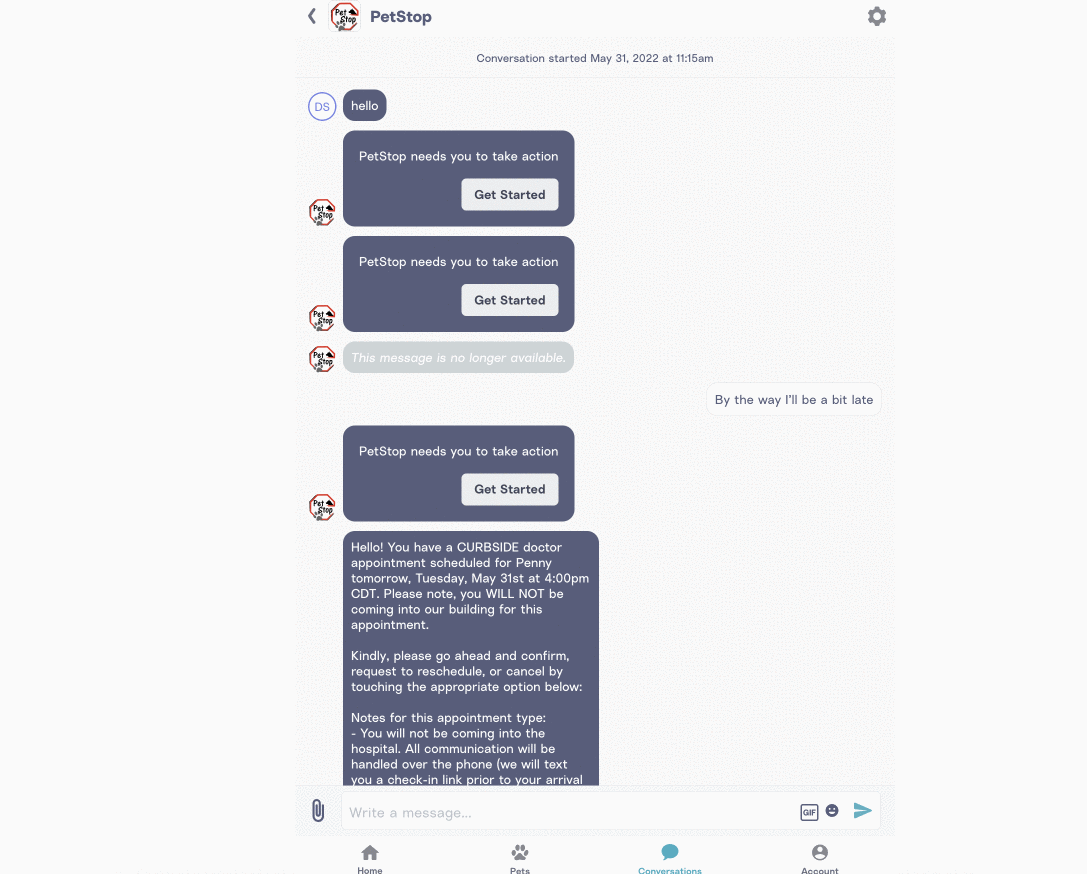
- Pet owners will be taken to a slideshow of prompts where they have the option to go to their message center if they have questions
- New automation statuses at the top of each thread with either “not started” “in progress” or “completed” to indicate when the client has completed everything.
- Conversation exports show the automation more clearly
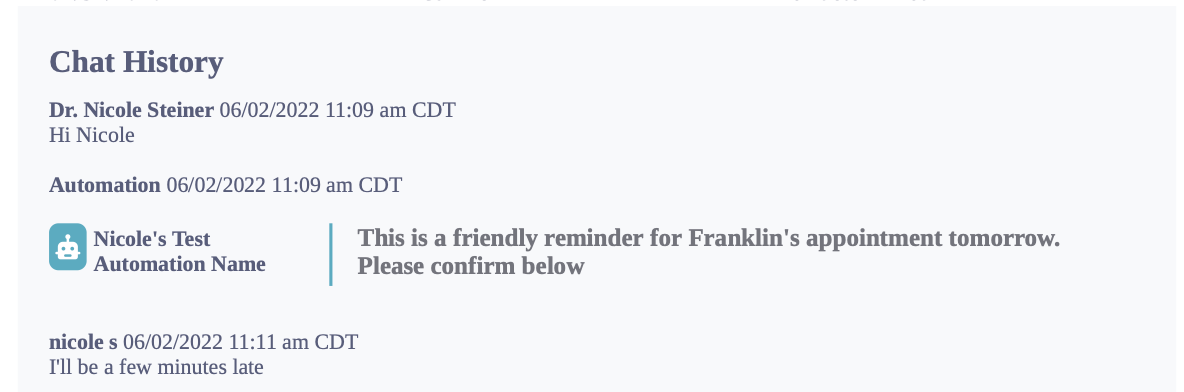
- collapse/expand automation threads within a conversation by clicking on the Automation thread header to hide or show helpful details for the client's appointment
Examples of the updated platform
Standard automation
Clinic: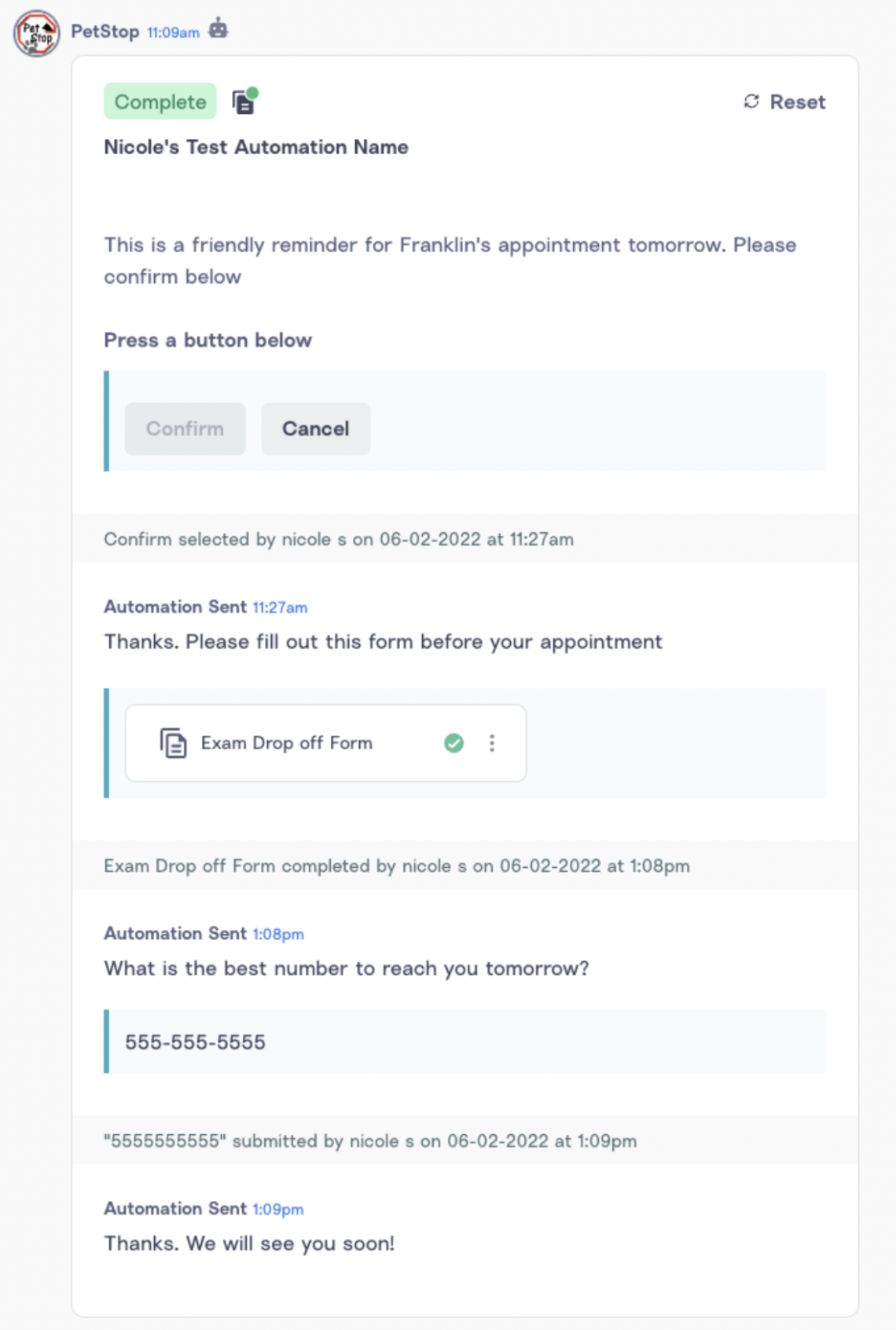
Client:
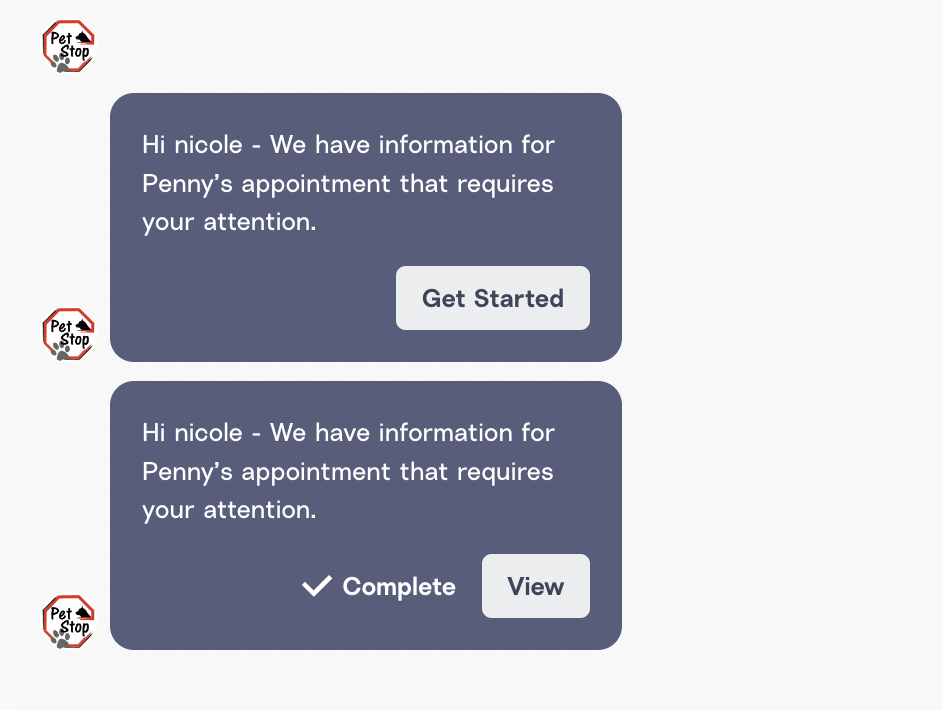
FAQ:
How do statuses change if two automations are sent at the same time?
- Status changes happen as clients take action. Unfortunately, since we have 1 conversation per multiple pets sometimes, there can only be one status at a time (for now). If a client goes through an automation for one pet and then the 2nd pet, the statuses will change accordingly.
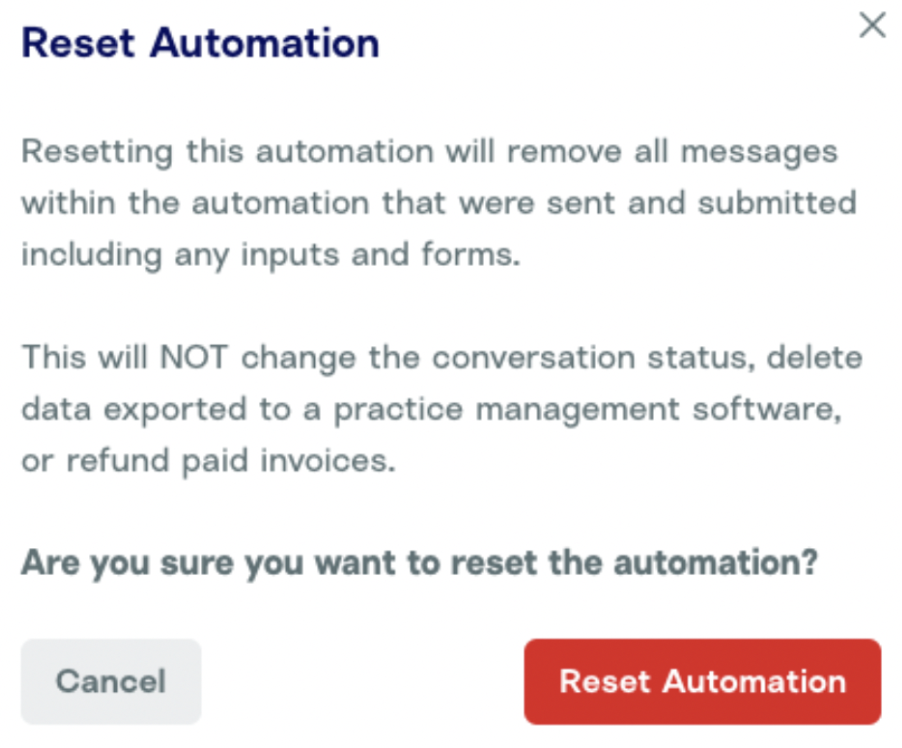
How do statuses/refunds/writebacks change if I reset an automation?
- Resetting an automation will not change a status, refund a payment or adjust any data that has already been written back to the PIMS. There is an alert prompting clinic users if they choose to reset an automation
How do tags change if I reset an automation?
- Resetting an automation will reset tags associated with the automation. If a surgery form was sent as part of the automation, and then the automation is “reset” the tag for that specificsurgery form will not show anymore
Comments
0 comments
Please sign in to leave a comment.