When a Clinic sets up payments processing through Flow, they also have the opportunity to write back all processed payments to AVImark so that they appear in the PIMS processing reports.
There are two main attributes associated to how each processed payment appears in the PIMS processing report that the Clinic needs to configure in order to perform payment write backs:
- The User associated with all payments processed through Flow, i.e. As a Clinic User, do you want payments processed through Flow to be assigned to an existing employee in your PIMS or do you want to create a new Employee for write back purposes (e.g. 'Otto' or 'Otto Employee')?
- The Payment Type associated with all payments processed through Flow, i.e. As a Clinic User, do you want to choose a Payment Type that already exists in your PIMS for payments processed through Flow, or do you prefer to have a new Payment Type that indicates this payment source for write back purposes (e.g. Otto Payment)?
This documentation covers how to set up new Employee or Payment Type attributes that don't already exist in the Clinic's PIMS and are being created for the purposes of payment write backs from Flow to AVImark.
Noted: The minimum supported version of AVImark for payment write backs is 2016.4.2
Creating new Payment Method in AVImark
Go to the Menu bar at the top your AVImark screen and follow this path → Work with → System Tables.
When the 'System Tables' modal pops up, scroll down the Table options on the left until you see 'Payment types'. Click it and select the the add/plus option.
Lastly, type in the new Payment Type you want associated with all payments processed through Flow. The 'Code' value should be set to O (O = Other Payment Type) and the 'Codes' value to A (A = Credit Card).
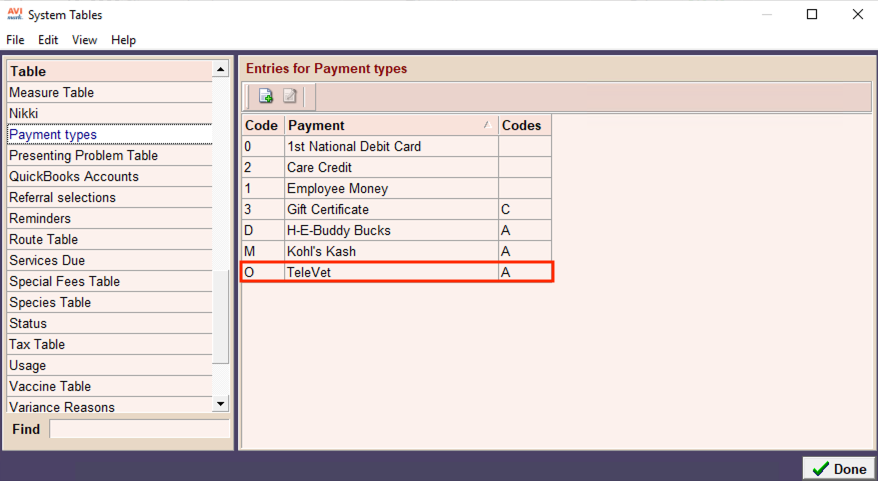 Creating a new User in AVImark
Creating a new User in AVImark
Click on the menu button and follow this path → Work with → Users and Security.
The new User should be created within the preferred User Category. The new User does need to be a Doctor. The new User's Client Account Access should be set to 'Full access' to ensure payment write backs associated to this User are successfully written back from Flow to the PIMS processing reports.
Comments
0 comments
Please sign in to leave a comment.