Now clinic users can see which conversations have forms inside of them and which have been completed already, without having to click into the conversation. Please review the details below for more information on auto-tags in forms.
- There are two possible tags for forms, "Forms requested" and "form completed"
- If there are 3 forms sent, and 2 are incomplete but 1 is complete, the two incomplete forms will show if you hover your mouse over the "form requested" tag. If you hover your mouse over the "form completed" tag, it will show the name of the form completed
- Tags can not be manually added to a conversation card, but they can be removed
- If you remove a tag that represents multiple forms (a completed tag because 4 forms have been completed), it will remove the tag completely for the conversation. In other words, you can't remove the tag for only 1 form
- If you delete a message that has a form in it, the tag for that form will be removed from the conversation card
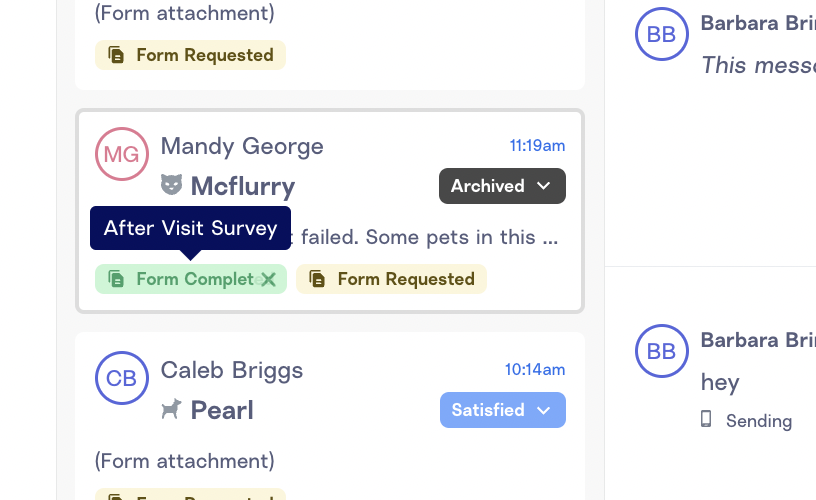
Comments
0 comments
Please sign in to leave a comment.